I think you'll agree with me when I say:
Figuring out what size print you should make from your image is confusing.
But with advances in image technology, the process has gotten easier and this post will show you how to do it.
HOW TO FIND THE BEST PRINT SIZE FOR YOUR IMAGE
Figuring out how a picture will look once it’s printed at poster size is one of the greatest concerns our customers have at PosterBurner.com.
You want to feel confident that your image will print well at the size you want.
You also want to know how large you can go with an image and have the quality of the printed image still be great.
The most common customer service questions we get are about how large or small an image should be printed.. Some examples of these questions are:
"How large can I print this image before it gets pixelated?"
"Can I print this image really large if its 500 x 1000 pixels?"
"I pulled this image off my Facebook. Can I make it poster size?"
This post is PosterBurner's definitive guide to making sure your image looks great at print size.
If you are confident the quality is good on your image and you just want to know what size print works well with your image, use the image aspect ratio tool.
THE BASICS
The first thing to consider when going to make a poster, canvas, decal or any of our other print types, is that your image has 3 main properties that will determine how large you can go with your print.
The first two properties are the height and width of the image in pixels. The third property is the pixels per inch - or resolution - of the image. To find these properties on a windows computer, you would navigate to the file, right click, select properties, and go to the details tab. The screenshot below will show where to find the properties of your image.
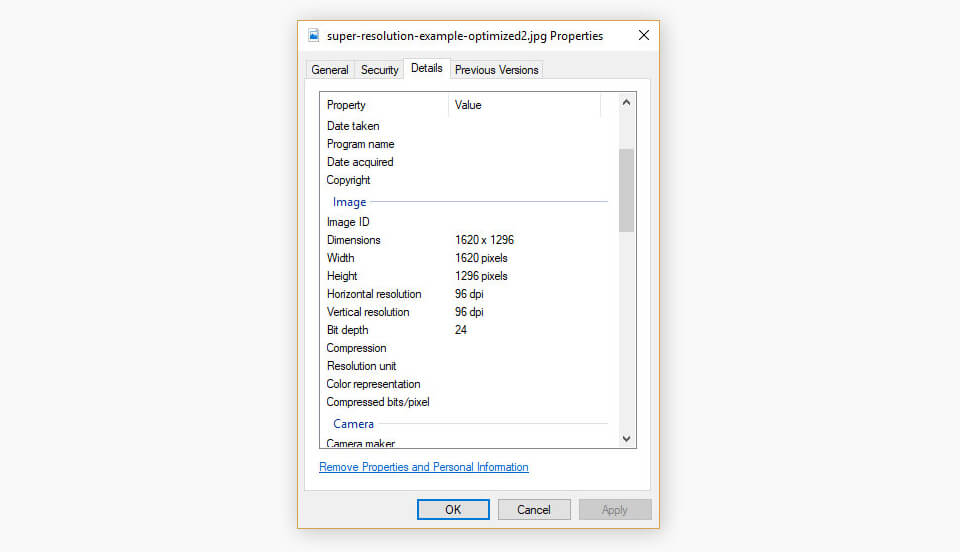
An image that is 1000 pixels wide x 1000 pixels high with a PPI of 300 is going to enlarge better than a 1000 x 1000 image with a resolution of 72 pixels per inch.
But if your head is starting to spin with all the numbers, don't worry. We have recently developed tools and techniques using artificial intelligence that fundamentally change how an image is going to enlarge to printed size.
Using a sequence of these tools, the image is processed based on the content and style of the image. The subject matter of the image is important in determining how large we can make a quality custom poster.
HUH? I JUST WANT TO KNOW HOW LARGE I CAN MAKE MY PRINT
If you are not interested in how we evaluate an image to find the upper bound for print size, you can skip to the final conclusion.
WHY THE SUBJECT MATTER OF YOUR IMAGE MATTERS FOR PRINT SIZE
There are two reasons the content or subject of your image is very important in determining the best final print size.
The first is how people process visual information.
The second is how our artificial intelligence processes images.
PEOPLE
If your image has a human face in it, then the bar for what is considered a quality print is higher than say an image of an office building. As humans, we are very attuned to the human face, and we are much more sensitive to blurriness or pixilation in images that contain faces.
Viewing distance also plays a significant role in the perceived quality of an image.
There are some images that will look great from normal viewing distance of 5 to 10 feet away, but will start to look less sharp as you get very close. Here is an example of an image that looks good at a distance but less so close up.

This image will look fine on the wall from normal viewing distance. But if we select the section below and we walk right up to the poster, this is how it will look.
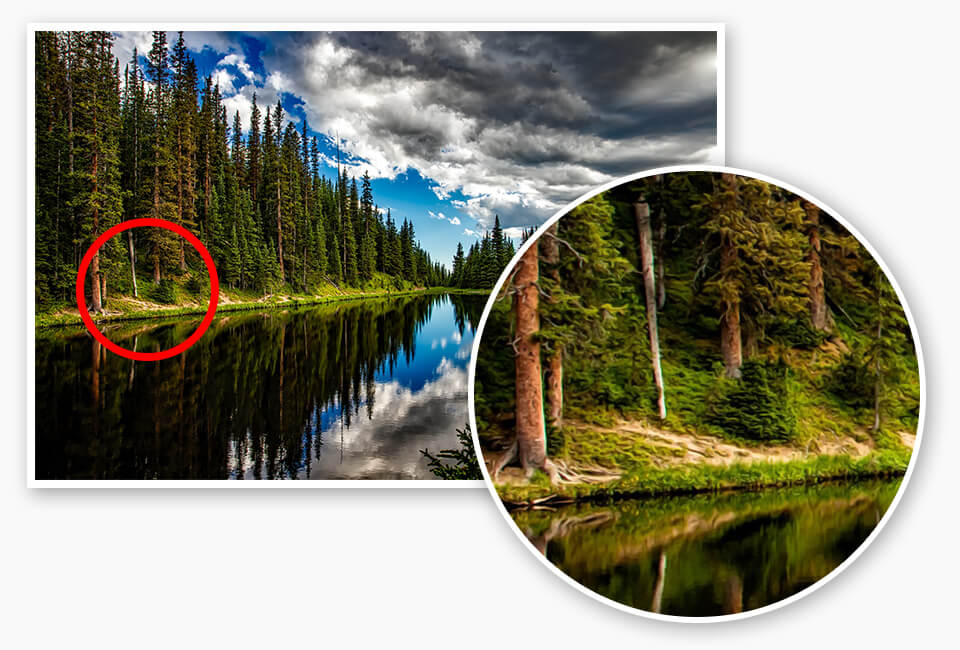
Notice the painted effect on the trees. It doesn’t look bad, but it isn’t exactly photo realistic when viewed from very close up.
If you plan to display the print where it won’t be viewed from extremely close up, you have a little bit more leeway in how large you can go for your print.
ARTIFICIAL INTELLIGENCE
We use cutting edge artificial intelligence (super resolution) to enlarge our customer’s images for printing.
When we enlarge an image using artificial intelligence, the AI algorithm isn't just creating new pixels using a gradient curve or set method. It is smartly painting those new pixels using the lessons it learned from extensive training comparing thumbnail images to the original large images and learning how to recreate the larger version from the smaller version.
The effectiveness of super resolution is astounding at times. It works better on certain image types, which we cover later in this post, but for the most part it is an extreme improvement on the classical methods most printers are using.
Below you can see the difference between classical methods and super resolution. The improvement is so stark that it may seem too good to be true. But that is how much better super resolution AI is at enlarging images than classic enlargement methods.
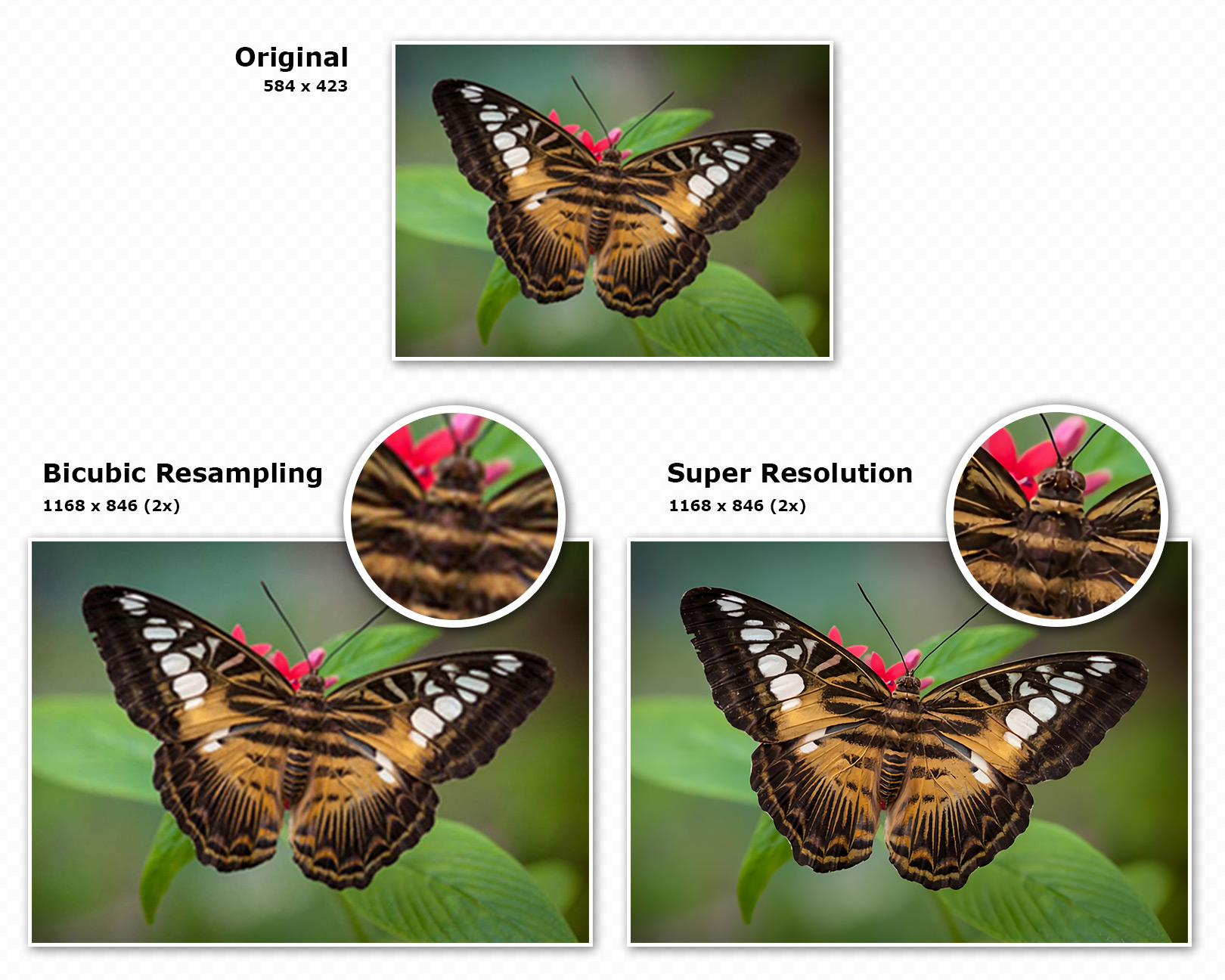
IMAGE SIZE GUIDELINES BEFORE SUPER RESOLUTION
If your image is 2000 pixels or greater on each side and the image is in focus and clear, you should be able to enlarge that image up to 40 x 60 inches without losing quality.
However, there is one thing to avoid when preparing your image. Sometimes we will have customers take small images (in the 300 to 500 pixel per side range) and blow them up to a large image in photo editing software. This doesn't work and the resulting print would be worse than if you uploaded the small original.
If both sides of your image are over 1000 pixels and the image is in focus when you enlarge it on your monitor, it should print very well at the 24 x 36 inch range. With super resolution, we may be able to enlarge it up to 40 x 60.
Once the dimensions get below 1000 pixels on either side, it starts getting more difficult to determine the best print size by just looking at the image dimensions. In this size range, we have to start considering the image content along with the dimensions to know how it will enlarge.
COMBINING IMAGE SIZE WITH IMAGE CONTENT
Once an image gets below 1000 pixels on each side, the content, or subject, of the image becomes much more important to how well it will enlarge. We will review the most common image types and how that affects print size.
COMMON IMAGE TYPES
- Close up or medium range of 1-3 people
- Group Photos
- Photos of Buildings and Cityscapes
- Artwork
- Nature Scenes
- Collage Posters
- Sports Posters
- Propaganda or Political Posters
- Pet Posters
- Wedding Posters
- Legal or Workplace Posters
- Text Based Images
Close up or Midrange Images of People

Close-up images of people's faces or midrange images where a person takes up over a third of the photo tend to enlarge very well. There are lots of pixels in the face region for super resolution to work with. Unless the close up shot is extremely small (less than 250 pixels) we should be able to make this work at most poster sizes.
Group Photos

Group photos are probably the hardest and most unforgiving to enlarge. The faces of the people in the image take up so few pixels that super resolution algorithms don't have a ton of data to work with. If the image is over 1000 pixels on both sides, it should be ok. If it’s less on either size, it may be difficult to make it look good as a large poster print.
Photos of Buildings or Cityscapes

Photos of buildings or cityscapes typically enlarge well. If the image is over 1500 pixels on both sides, we should be able to do a very large canvas print or poster print. If it’s larger than 750 on both sides we should be able to make it work for a midrange size such as 24 x 36 inches. If it’s smaller than that, it is best to have us review before you order.
Artwork

Artwork, be it abstract art posters, cartoons, anime, classics from the masters, or clipart usually enlarge extremely well. It is exceedingly rare that we have problems taking even small art images and making them into large prints. Our artificial intelligence algorithms are really good at enlarging art.
Nature Scenes or Landscapes

Nature scenes or landscape photos are like group photos in that they are the hardest to enlarge. If the image is large (2000 pixels or greater on each side) there is no problem whatsoever with nature photos or landscapes. If either side is below 1000 pixels that gets into a gray area where its best to contact us to check and give our opinion on how it will print.
Collage Posters

There are rarely issues with collage posters. Because there are multiple images on the poster, canvas, or decal, the size of each individual image is less important. Problems with image quality in collage posters are almost nonexistent, especially for collages with six or more images in them.
Sports Posters

Sports posters is the hardest type of image to make a definitive statement about in terms of how easy or hard it is to blow up at high quality. This is really dependent on the focus of the image, the size of the image, how large the players are in the image. For sports images, I recommend enlarging the image on your computer monitor to 100 percent. If it looks amazing, then it’s probably good to print at the 24 x 36 range or smaller. Otherwise, I suggest sending the image to our customer support team to review and give a recommendation.
Propaganda or Political Posters

As long as there isn't small text on the image, these are usually similar to art in that they will enlarge very well. The majority of this style of poster is artwork rather than photographs, so super resolution works very well taking it from a picture into poster size.
Pet Posters

Pet posters – be it dog, cat, fish tank, or horse posters being the most popular types - generally enlarge pretty well. Most of the time these images are close ups of the pet, and that gives the A.I. plenty of data to work with. If the image is smaller than 1000 pixels on either side and it’s being turned into a large print, you may get some blurring of the individual pet hairs. But from normal viewing distance, this is usually not noticeable.
Wedding Posters

Wedding posters typically demand large high quality images because the poster or canvas is representing such an important day that customers are very sensitive and less tolerant of small imperfections. We suggest having each side of the image be at least 1500 pixels for a wedding poster and preferably each side over 2000 pixels.
Legal or Workplace Posters
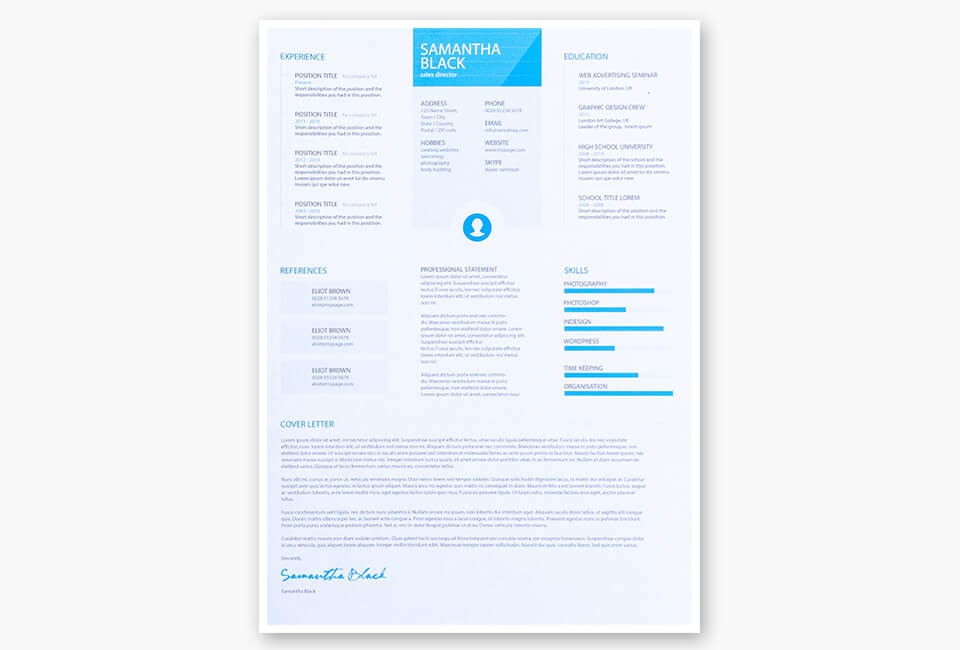
Legal or workplace posters typically contain lots of text. Small text that is already embedded in the image is hard to blow up without the quality starting to degrade. We suggest having either large fonts, which super resolution can enlarge well, or a large starting image size over 1500 pixels on each side.
Text in Images

Text that is embedded in images can come out pixelated or blurry if either the image is small or the text on the image is small. If you have an image without text and you want to add text to it, we suggest you use our online tool rather than any 3rd party image editor. This is because we will recreate the text at full poster resolution and the quality will be perfect regardless if the text is large or small.
An example of problematic text in a poster is an independent movie poster that follows the same style as Hollywood movie posters. Typically these images have small text at the bottom for the cast and crew. If the image is large, that doesn't cause a problem. But if it is in the middle ground or small, the small text can become blurry at printed size.
CONCLUSION
After reading this post, you should have a better idea of how we evaluate images and determine what size range is best for the final poster, canvas print, or custom decal print. When your image is on the smaller side, or if you're not clear whether or not it will print well at the size you want, the best solution is always to email us the image. We will know right away how it will print at the size you want, as well as the maximum range where it will maintain quality.