Last week I talked about how to use TinEye to find larger versions of your pictures. This week I will be going over the five best online photo editing tools that you can use right in your browser. Their features range from simple crop and zoom to in-depth tools for blending and text manipulation. Browser based photo editors are the fastest way to make improvements to your pictures, and they are completely free! They are also great when preparing to make posters online
Adobe Photoshop Online

Photoshop online is a browser based version of their mega-popular Photoshop software. The online version contains most of the basic features of the full software, and contains some of the features of Photoshop's sister program Adobe Bridge. Although you do have to register for a free account to save your pictures.
http://www.photoshop.com/
Pixlr
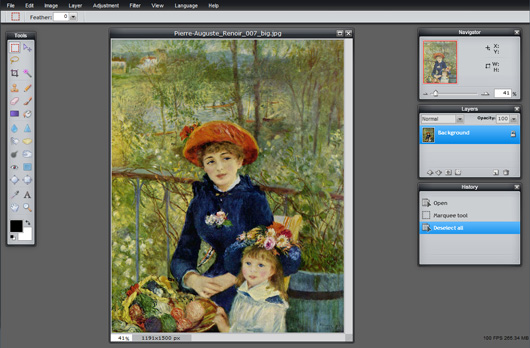
Pixlr is a very advanced editor similar to the full version of Adobe Photoshop. Even the buttons and menus resemble Adobe's flagship software. If you want to learn how to use Photoshop this site might be a better guide than Adobe's own online version. Pixlr is recommended for advanced users with some understanding of image editors and GUI's.
http://www.pixlr.com/
FotoFlexer

FotoFlexer is a great all around tool with many options for all kinds of decorations, effects, and animations. This is definitely a great starting place for someone with limited experience with photo editing. They are also well integrated with most popular social platforms and image shaing sites like Picasa, Flickr, and PhotoBucket.
http://fotoflexer.com/
Picnik
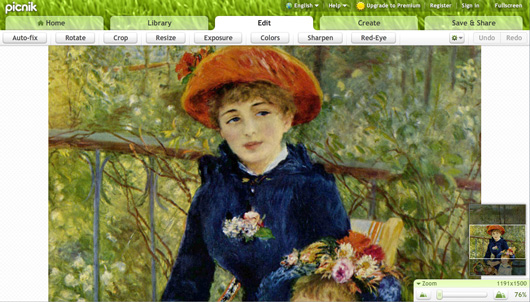
Probably the best all around solution to image editing online. Picnik is well designed, simple to use, and contains a vast array of advanced options. The only drawback is some of the features are restricted for non-paying users, but the important features that will help you create cool posters are free to use.
http://www.picnik.com/
ImageBurner
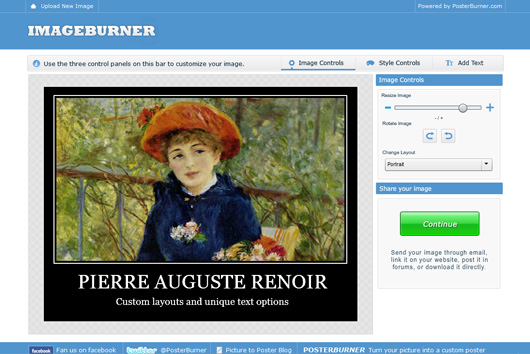
ImageBurner is a much simpler image editor for quickly adding text and motivational templates. It is not as advanced as the other tools but it is very easy to use, and I made it myself using our editing tool on PosterBurner.com. If you have ordered a poster from us before and are familiar with our photo editor then ImageBurner is great way to quickly build previews to share with your friends.
http://www.posterburner.com/imageburner.aspx
All of these tools allow you to save your images so you can use them to make posters. If you have a favorite browser-based image editor that isn't featured here contact me and I will add it to the list.
4 Ways to keep your designs fresh and unique for your custom printed poster.
1. Look into the past!
Taking inspiration from historical design is often referred to as "vintage design." Vintage art can open you to a world of new design concepts. For example, look at Art Deco - a style of visual arts made popular in France before WWI. These designs bring embellishments, sharp and sleek geometric figures, and not to mention the intricate borders.
2. Using the Familiar
Don’t forget to use what you have! Take familiar objects and infuse them with a new look! Use what you know in new and unexpected ways. Now you have a new custom poster and some great advertising!
3. Take it back: sketch your thoughts
A great way to help you visualize your design is to sit down and sketch it out. Your sketched thoughts could be so amazing and look so great that they could become your design as is! Sketching helps get you brainstorming this way time isn’t wasted of approval or rejection of designs, you get to see everything at once and present the perfect option.
4. Use of stock photos and images.
Whether you search on a paid site like Shutterstock or a free one like Pixabay.com, stock images can be used as inspiration or as a part of your design.